Here’s how to identify it, protect yourself, and begin reversing the impact.
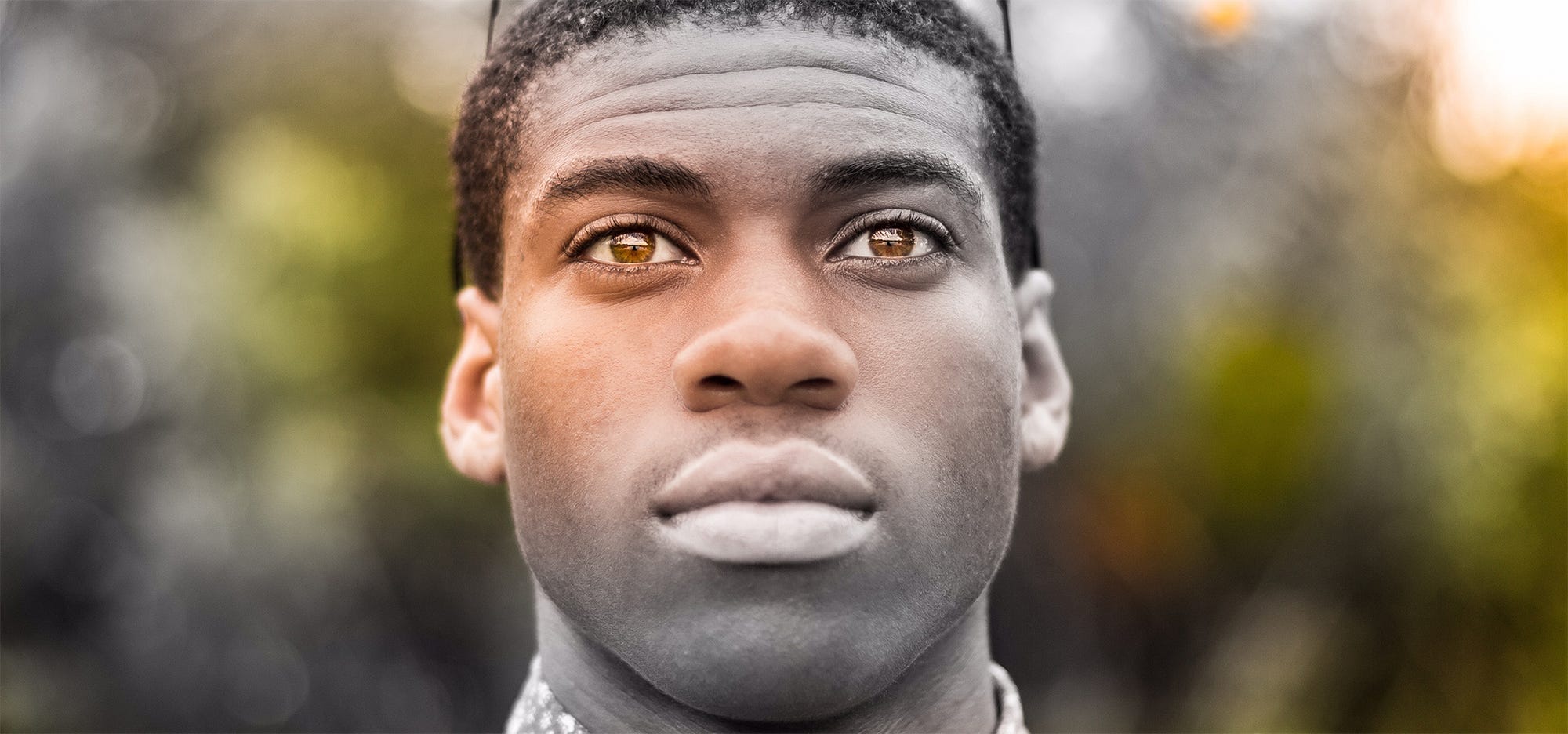

I. Setting the Stage
Our eyes are a marvel of biological engineering. Something so small, yet so powerful, that drives our thoughts, actions, and behavior. It’s how we, as humans, mostly experience the world. We obtain new knowledge with this organic tool through reading, through stories told on the big screen, and by watching others.
The eyes are also an integral part in regulating sleep patterns, hormone production, and regulating the body’s time clock (i.e., circadian rhythm).
In fact, it’s so important to humans that a survey done on debate.org showed twice as many people would rather be deaf than blind. That means we would rather live in utter silence, with no music, than be without the eyesight to navigate our world.
But there’s a problem. As the pervasiveness of our digital devices increases, as well as the time we spend staring into them for school, work, and entertainment, our exposure to digital eyestrain is only going up. Our kids are starting at a younger age, with it being a part of Digital Native’s entire life experience. From phone to watch to computer to tablet to TV, we are likely spending more time staring into a screen than other human eyes.
So what are we to do? In this story, we’re going to cover the following areas:
The Facts: showing how pervasive eye problems are becoming in America
Blue Light: show you ways to block blue light that can be potentially damaging
Digital Eye Strain: an explanation of this affliction happening to more people than ever
Solutions: we provide you a variety of ways to protect yourself from digital eye strain, including a discount code for eyeglasses that can help
This article from The Mission is brought to you in part by our friends at GUNNAR computer eyewear. Together, our hope is that you continue to live your mission while doing it safely.
 Chad Grills, The Mission’s very own CEO, working hard and rocking GUNNARS to protect his eyes.
Chad Grills, The Mission’s very own CEO, working hard and rocking GUNNARS to protect his eyes.

II. The Facts
There can be a lot of misinformation out there on the internet so you have to be careful about not just what you read with those valuable eyes of yours, but also where you read it from. Credibility is key.
That’s why we took a gander over at The Vision Council’s thoughts on the matter of digital eyestrain. To give you a bit of context, they’ve been around since the 1940s and, along with the Better Vision Institute, are a membership organization aimed at meeting the evolving needs of the vision industry at large. The statistics below are unaltered, directly from their website:

Americans report experiencing the following symptoms of digital eye strain:
32.6 percent report experiencing eye strain
22.7 percent report experiencing dry eyes
21.4 percent report experiencing headache
22 percent report experiencing blurred vision
30.8 percent report experiencing neck and shoulder pain
Americans are becoming increasingly digitized, with more of our daily tasks moving online. For example:
75.6 percent use a computer to do research
56.6 percent use a smart phone as an alarm clock
54.2 percent use a computer to go shopping
53.7 percent use a smart phone to check the weather
48.7 percent use a computer to find a recipe
Digital eye strain is becoming a family affair, affecting all age groups. The following report using digital devices for more than two hours per day:
87.7 percent of those ages 18 to 39
82.6 percent of those ages 40 to 59
76.3 percent of those ages 60 and up
So what does this tell us? Namely what we already knew and likely already felt. We’re looking at devices longer. And it’s causing problems beyond just our eyesight itself.

III. How To Block Blue Light From Your Devices
The most abundant light emitted by most all digital displays is blue. Blue light is the short-wavelength visible light that is associated with more eye strain than longer wavelength hues, such as orange and red. Blue light is what gives screens their brightness, and in order for a screen to be visible, it needs a lot of it:
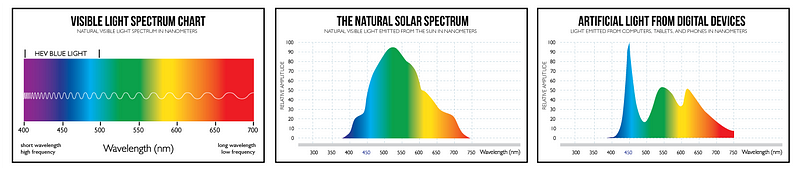 Light from our digital devices skews far more blue than the natural
world we live in, causing negative consequences for our eyes.
Light from our digital devices skews far more blue than the natural
world we live in, causing negative consequences for our eyes.
To combat blue light, Apple recently released a software update across all their devices to address this after a product called Flux was gaining popularity in the marketplace. Apple calls it Night Shift and it’s a setting that dims and shifts your display to a warmer orange light at night. Reducing the color temperature of your display lowers the amount of blue light emitted by a color display for better long-term viewing comfort.
Apple provides step-by-step support documentation for Night Shift on both the iPhone and the MacBook. Alternatively, you can download Flux for your Windows machine or go to Settings > Display on your Android device where there will typically be a “Night Light” or “Night Mode” switch.
GUNNAR, a maker of specialty lenses to help with this problem, informs us that not all blue light is bad, however:
Blue light, in particular at the 450nm point, is hard on the eyes for several reasons. This is the area that digital devices produce and this blue light is the only light that penetrates the eye all the way to the back to the retina. Blue light between 380 and 470nm is considered bad blue light because it can cause accumulated damage to the retina, cause cataracts, and is linked to sleep disorders. But, the blue light from 470 to 500nm is generally considered good for you. This range of visible blue light is beneficial because it provides natural reflexes protecting eyes from light overexposure, helps with the body’s circadian rhythms, and helps cognitive and memory function.
Digital eye strain is a big deal, especially when we’re all spending the vast majority of our lives looking at screens. We need some help that goes beyond just adjusting the backlight of the display.
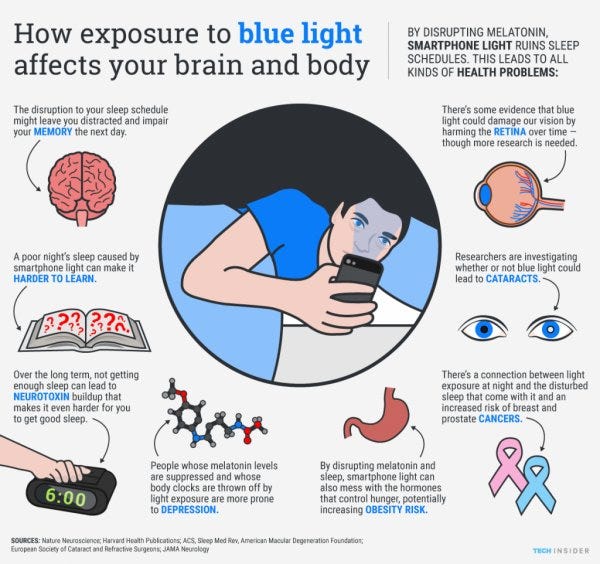 Beware blue light, especially at night. It can wreak havoc across your entire body. (Source)
Beware blue light, especially at night. It can wreak havoc across your entire body. (Source)
For that, GUNNAR created glasses that solve a number of problems:
Amber lenses add contrast to help the eyes define and recognize characters and shapes on your screen faster. Faster means less work for your eyes.
The lens tint filters high frequency blue light emitted from digital devices to protect eyes from both short-term and long-term stress. Studies have shown that blue light can cause damage to your retina, prevents needed production of melatonin to help you sleep, and has been connected to the development of age-related macular degeneration.
The lens focusing power helps you hold focus on your digital screens and minimizes eye muscle fatigue. It does that by prefocusing the light and simulating distant viewing so the eyes don’t get tired as fast.
The wrap-around design helps hold in the humidity between the lens and eyeball longer to minimize the effects of dry-eye.
Anti-reflective coatings on front and back of the lenses eliminate visual distractions to the eye preventing unneeded exhaustion from reflections and glare.

IV. Explaining Digital Eye Strain
This is a real affliction affecting real people. I know because I’ve experienced some of the symptoms myself. Digital Eye Strain (sometimes called Computer Vision Syndrome) is not one specific problem, but rather emcompasses a variety of issues related to eye pain like fatigue, dry eyes, and blurred vision.
WebMD describes it as such:
Digital Eye Strain (computer vision syndrome) is similar to carpal tunnel syndrome and other repetitive motion injuries you might get at work. It happens because your eyes follow the same path over and over. And it can get worse the longer you continue the movement.
When you work at a computer, your eyes have to focus and refocus all the time. They move back and forth as you read. You may have to look down at papers and then back up to type. Your eyes react to changing images on the screen to create so your brain can process what you’re seeing. All these jobs require a lot of effort from your eye muscles. And to make things worse, unlike a book or piece of paper, the screen adds contrast, flicker, and glare.
You’re more likely to have problems if you already have eye trouble, if you need glasses but don’t have them, or if you wear the wrong prescription for computer use.
Computer work gets harder as you age and the lenses in your eyes becomes less flexible. Somewhere around age 40, your ability to focus on near and far objects will start to go away. Your eye doctor will call this condition presbyopia.
For something that affects 70% of Americans, you would think that there would be more people talking about it, more blogs covering it, and the alarm bell ringing. But when something becomes so pervasive that we all consider it the “new normal”, maybe that’s when we really should start paying attention to it.
But we need to understand why this is happening. I’ve worn contacts for two decades and often ask my eye doctor whether I should be worried about the strain I put on my eyes from the computer work I’ve been doing for decades as well. Regardless of doctor or source, you get the same answer about what’s happening phsiologically when you stare at a computer screen or smart phone all day.
It’s about viewing things up close.
When you focus your eyes on something within a foot or two away, what’s happening is that your eye muscles and cornea are is being flexed as hard as they can to focus light precisely to that distance. When you look far away, your eye is relaxed. So imagine flexing your bicep for 10 hours per day, every day, for decades. With that much stress placed on a muscle for that long, the muscles will get tired and not work as well as they could
Only it’s not a big muscle. It’s a thin, fragile element of one of the most important sensory input mechanisms your brain uses to navigate the world. Be careful, my friends. This could get ugly.
This all begs the question, then, of what we can do to address our ever-increasing digital eyestrain?

V. Solutions for Digital Eye Strain
Thankfully there are a few simple and easy solutions for protecting your eyes against prolonged computer, display, phone, and TV use.
One of the easiest ways is to buy a pair of specially designed eyeglasses who’s lenses are custom-engineered to protect your eyes from the harsh blue light and refresh rates of display screens. Here’s what the glasses look like while wearing them:


During an independent study conducted at three eye care professional locations, over 150 patients were interviewed before and after using GUNNAR Technology Eyewear throughout a multi-week test involving intense computer use. The study showed 100% of the patients reported improved ease of viewing and 80% of the patients reported their eyes were less tired when wearing GUNNARs.
In addition to eyewear solutions, our friends at The Vision Council offer other ways to relieve digital eye strain to maximize work performance. A few of these include:
Following the 20–20–20 rule, taking a 20-second break from the screen every 20 minutes and looking at something 20 feet away (our favorite)
Reducing overhead lighting to eliminate screen glare
Positioning yourself at arm’s distance away from the screen for proper viewing distance when at a computer
Increasing text size on devices to better define content on the screen
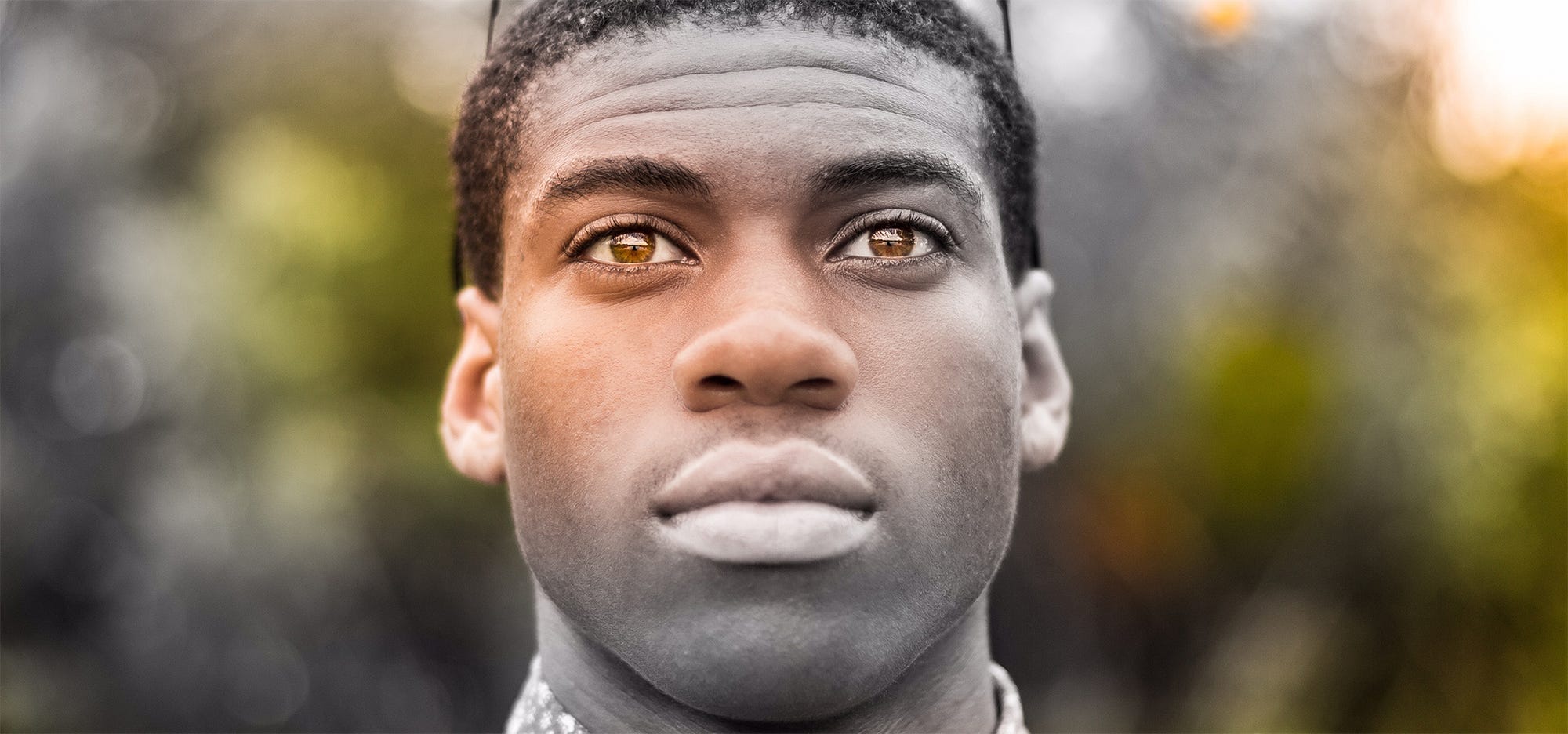

I. Setting the Stage
Our eyes are a marvel of biological engineering. Something so small, yet so powerful, that drives our thoughts, actions, and behavior. It’s how we, as humans, mostly experience the world. We obtain new knowledge with this organic tool through reading, through stories told on the big screen, and by watching others.
The eyes are also an integral part in regulating sleep patterns, hormone production, and regulating the body’s time clock (i.e., circadian rhythm).
In fact, it’s so important to humans that a survey done on debate.org showed twice as many people would rather be deaf than blind. That means we would rather live in utter silence, with no music, than be without the eyesight to navigate our world.
But there’s a problem. As the pervasiveness of our digital devices increases, as well as the time we spend staring into them for school, work, and entertainment, our exposure to digital eyestrain is only going up. Our kids are starting at a younger age, with it being a part of Digital Native’s entire life experience. From phone to watch to computer to tablet to TV, we are likely spending more time staring into a screen than other human eyes.
So what are we to do? In this story, we’re going to cover the following areas:
The Facts: showing how pervasive eye problems are becoming in America
Blue Light: show you ways to block blue light that can be potentially damaging
Digital Eye Strain: an explanation of this affliction happening to more people than ever
Solutions: we provide you a variety of ways to protect yourself from digital eye strain, including a discount code for eyeglasses that can help
This article from The Mission is brought to you in part by our friends at GUNNAR computer eyewear. Together, our hope is that you continue to live your mission while doing it safely.
 Chad Grills, The Mission’s very own CEO, working hard and rocking GUNNARS to protect his eyes.
Chad Grills, The Mission’s very own CEO, working hard and rocking GUNNARS to protect his eyes.
II. The Facts
There can be a lot of misinformation out there on the internet so you have to be careful about not just what you read with those valuable eyes of yours, but also where you read it from. Credibility is key.
That’s why we took a gander over at The Vision Council’s thoughts on the matter of digital eyestrain. To give you a bit of context, they’ve been around since the 1940s and, along with the Better Vision Institute, are a membership organization aimed at meeting the evolving needs of the vision industry at large. The statistics below are unaltered, directly from their website:

Americans report experiencing the following symptoms of digital eye strain:
32.6 percent report experiencing eye strain
22.7 percent report experiencing dry eyes
21.4 percent report experiencing headache
22 percent report experiencing blurred vision
30.8 percent report experiencing neck and shoulder pain
Americans are becoming increasingly digitized, with more of our daily tasks moving online. For example:
75.6 percent use a computer to do research
56.6 percent use a smart phone as an alarm clock
54.2 percent use a computer to go shopping
53.7 percent use a smart phone to check the weather
48.7 percent use a computer to find a recipe
Digital eye strain is becoming a family affair, affecting all age groups. The following report using digital devices for more than two hours per day:
87.7 percent of those ages 18 to 39
82.6 percent of those ages 40 to 59
76.3 percent of those ages 60 and up
So what does this tell us? Namely what we already knew and likely already felt. We’re looking at devices longer. And it’s causing problems beyond just our eyesight itself.

III. How To Block Blue Light From Your Devices
The most abundant light emitted by most all digital displays is blue. Blue light is the short-wavelength visible light that is associated with more eye strain than longer wavelength hues, such as orange and red. Blue light is what gives screens their brightness, and in order for a screen to be visible, it needs a lot of it:
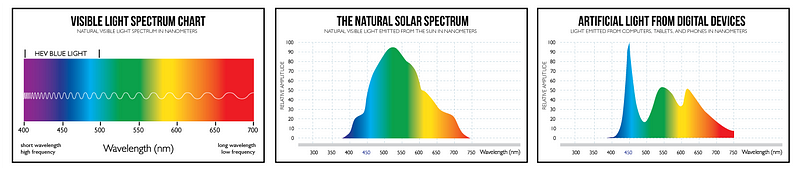 Light from our digital devices skews far more blue than the natural
world we live in, causing negative consequences for our eyes.
Light from our digital devices skews far more blue than the natural
world we live in, causing negative consequences for our eyes.To combat blue light, Apple recently released a software update across all their devices to address this after a product called Flux was gaining popularity in the marketplace. Apple calls it Night Shift and it’s a setting that dims and shifts your display to a warmer orange light at night. Reducing the color temperature of your display lowers the amount of blue light emitted by a color display for better long-term viewing comfort.
Apple provides step-by-step support documentation for Night Shift on both the iPhone and the MacBook. Alternatively, you can download Flux for your Windows machine or go to Settings > Display on your Android device where there will typically be a “Night Light” or “Night Mode” switch.
GUNNAR, a maker of specialty lenses to help with this problem, informs us that not all blue light is bad, however:
Blue light, in particular at the 450nm point, is hard on the eyes for several reasons. This is the area that digital devices produce and this blue light is the only light that penetrates the eye all the way to the back to the retina. Blue light between 380 and 470nm is considered bad blue light because it can cause accumulated damage to the retina, cause cataracts, and is linked to sleep disorders. But, the blue light from 470 to 500nm is generally considered good for you. This range of visible blue light is beneficial because it provides natural reflexes protecting eyes from light overexposure, helps with the body’s circadian rhythms, and helps cognitive and memory function.
Digital eye strain is a big deal, especially when we’re all spending the vast majority of our lives looking at screens. We need some help that goes beyond just adjusting the backlight of the display.
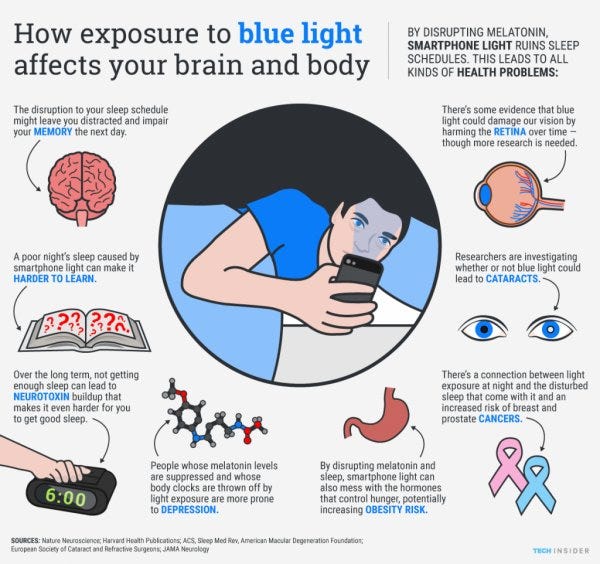 Beware blue light, especially at night. It can wreak havoc across your entire body. (Source)
Beware blue light, especially at night. It can wreak havoc across your entire body. (Source)For that, GUNNAR created glasses that solve a number of problems:
Amber lenses add contrast to help the eyes define and recognize characters and shapes on your screen faster. Faster means less work for your eyes.
The lens tint filters high frequency blue light emitted from digital devices to protect eyes from both short-term and long-term stress. Studies have shown that blue light can cause damage to your retina, prevents needed production of melatonin to help you sleep, and has been connected to the development of age-related macular degeneration.
The lens focusing power helps you hold focus on your digital screens and minimizes eye muscle fatigue. It does that by prefocusing the light and simulating distant viewing so the eyes don’t get tired as fast.
The wrap-around design helps hold in the humidity between the lens and eyeball longer to minimize the effects of dry-eye.
Anti-reflective coatings on front and back of the lenses eliminate visual distractions to the eye preventing unneeded exhaustion from reflections and glare.

IV. Explaining Digital Eye Strain
This is a real affliction affecting real people. I know because I’ve experienced some of the symptoms myself. Digital Eye Strain (sometimes called Computer Vision Syndrome) is not one specific problem, but rather emcompasses a variety of issues related to eye pain like fatigue, dry eyes, and blurred vision.
WebMD describes it as such:
Digital Eye Strain (computer vision syndrome) is similar to carpal tunnel syndrome and other repetitive motion injuries you might get at work. It happens because your eyes follow the same path over and over. And it can get worse the longer you continue the movement.
When you work at a computer, your eyes have to focus and refocus all the time. They move back and forth as you read. You may have to look down at papers and then back up to type. Your eyes react to changing images on the screen to create so your brain can process what you’re seeing. All these jobs require a lot of effort from your eye muscles. And to make things worse, unlike a book or piece of paper, the screen adds contrast, flicker, and glare.
You’re more likely to have problems if you already have eye trouble, if you need glasses but don’t have them, or if you wear the wrong prescription for computer use.
Computer work gets harder as you age and the lenses in your eyes becomes less flexible. Somewhere around age 40, your ability to focus on near and far objects will start to go away. Your eye doctor will call this condition presbyopia.
For something that affects 70% of Americans, you would think that there would be more people talking about it, more blogs covering it, and the alarm bell ringing. But when something becomes so pervasive that we all consider it the “new normal”, maybe that’s when we really should start paying attention to it.
But we need to understand why this is happening. I’ve worn contacts for two decades and often ask my eye doctor whether I should be worried about the strain I put on my eyes from the computer work I’ve been doing for decades as well. Regardless of doctor or source, you get the same answer about what’s happening phsiologically when you stare at a computer screen or smart phone all day.
It’s about viewing things up close.
When you focus your eyes on something within a foot or two away, what’s happening is that your eye muscles and cornea are is being flexed as hard as they can to focus light precisely to that distance. When you look far away, your eye is relaxed. So imagine flexing your bicep for 10 hours per day, every day, for decades. With that much stress placed on a muscle for that long, the muscles will get tired and not work as well as they could
Only it’s not a big muscle. It’s a thin, fragile element of one of the most important sensory input mechanisms your brain uses to navigate the world. Be careful, my friends. This could get ugly.
This all begs the question, then, of what we can do to address our ever-increasing digital eyestrain?

V. Solutions for Digital Eye Strain
Thankfully there are a few simple and easy solutions for protecting your eyes against prolonged computer, display, phone, and TV use.
One of the easiest ways is to buy a pair of specially designed eyeglasses who’s lenses are custom-engineered to protect your eyes from the harsh blue light and refresh rates of display screens. Here’s what the glasses look like while wearing them:


During an independent study conducted at three eye care professional locations, over 150 patients were interviewed before and after using GUNNAR Technology Eyewear throughout a multi-week test involving intense computer use. The study showed 100% of the patients reported improved ease of viewing and 80% of the patients reported their eyes were less tired when wearing GUNNARs.
In addition to eyewear solutions, our friends at The Vision Council offer other ways to relieve digital eye strain to maximize work performance. A few of these include:
Following the 20–20–20 rule, taking a 20-second break from the screen every 20 minutes and looking at something 20 feet away (our favorite)
Reducing overhead lighting to eliminate screen glare
Positioning yourself at arm’s distance away from the screen for proper viewing distance when at a computer
Increasing text size on devices to better define content on the screen

אין תגובות:
הוסף רשומת תגובה